Introduction au hacking hardware avec Hydrabus - Nicolas Oberli et Karim Sudki - 2pm - 5pm

in French
Ever wondered how to start with hardware hacking? This
small workshop will present you some simple techniques you'll need
to get you started. Of course, the best way to learn is by doing so we
prepared a target device for you to fiddle with during the workshop.
At the end of this 3-hour workshop, you should be able to:
- Identify main components found on a device
- Read and understand a datasheet
- Get to know some of the usual protocols (UART / I2C)
- Dump the contents of a memory chip
- Debug and extract a microcontroller firmware
Please bring a laptop with at least two USB ports to be able to attend.
Build your own Hardware: from concept to PCB - Thorsten Jaeger - 2pm - 5pm

in English
This workshop gives a jump start on the workflow to design own Hardware:
- Intro to EDA/ECAD - we're using KICAD throughout the workshop
- Design workflow and Steps
- Schematic - PCB Layout - Placement - Routing
- Component to Footprint mapping
- Custom PCB design
- Design to Manufacturing steps
- Create Manufacturing Files and submit to PCB Service
- Best practice tips
- Q&A
Please bring a laptop wit KICAD (5.1.10) installed
Traitement d'images d'astronomie - Tullio Tanzi - 2pm - 4pm

in French
L'objectif de ce workshop est de pratiquer le traitement d'images astronomiques pré-acquises obtenues soit avec des appareils photos numériques classiques (APN) ou soit à l'aide de caméras vidéo spécifiques à l'astronomie.
A partir d'images fournies (planétaires, lunaire et de ciel profond), vous apprendrez à :
- Traiter une séquence d'images
- Utiliser des images brutes prises à partir d'APN dé-filtré
- Reconstituer une mosaique de photos
- Utiliser des logiciels comme Astrosurface ou SIRIL
Introduction aux FPGA, programmation en python, Migen et LiteX - Franck Jullien - 2pm - 5pm

in French
In this workshop you will learn:
- What a FPGA is,
- Digital electronic basics,
- What Migen and Litex are,
- How to run a simple design in simulation,
- Build your own blinker and run it on the target.
Because we will use a GOWIN board (Tango Nano) we need to install the GOWIN toolchain.
Unfortunately this requires to individually ask a (free) license directly to GOWIN.
For a pleasant experience please bring a laptop running Linux and please:
If you've set up everything correctly, you should be able to run :
../litex-boards/litex_boards/targets$ ./sipeed_tang_nano.py --build

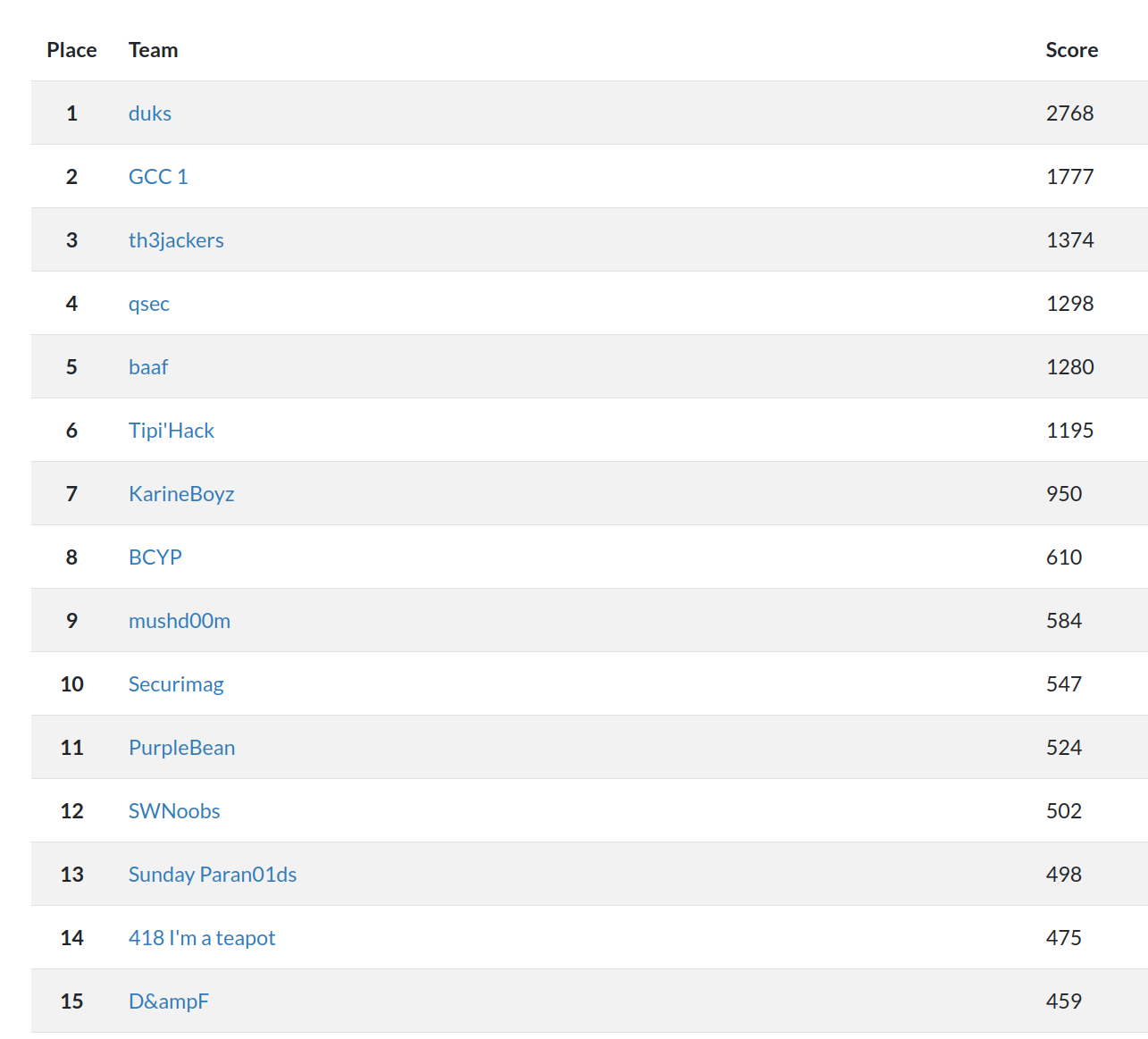
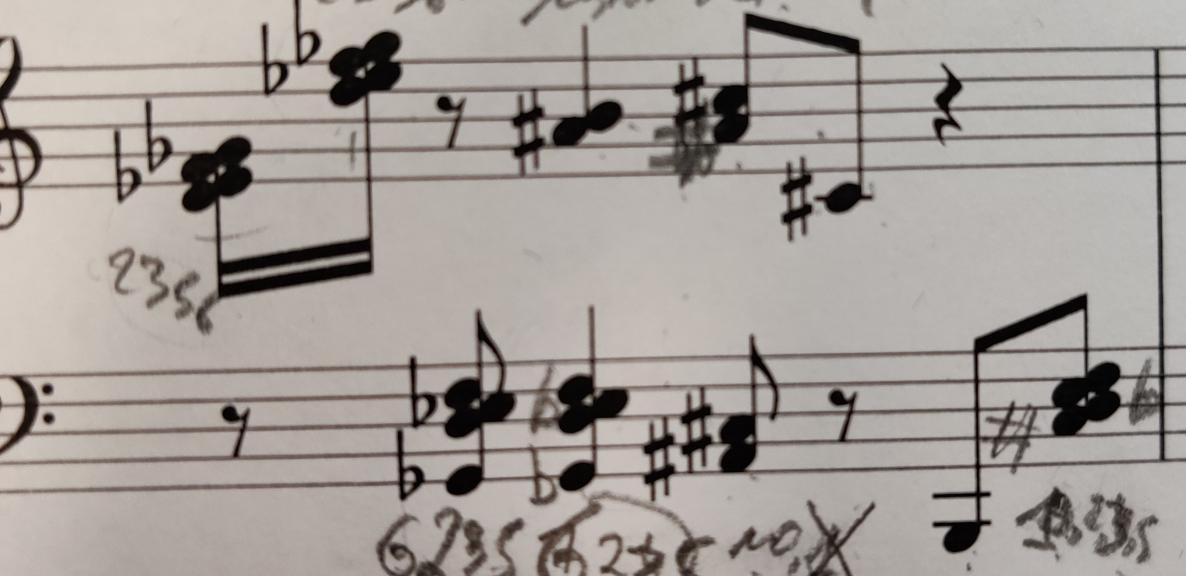
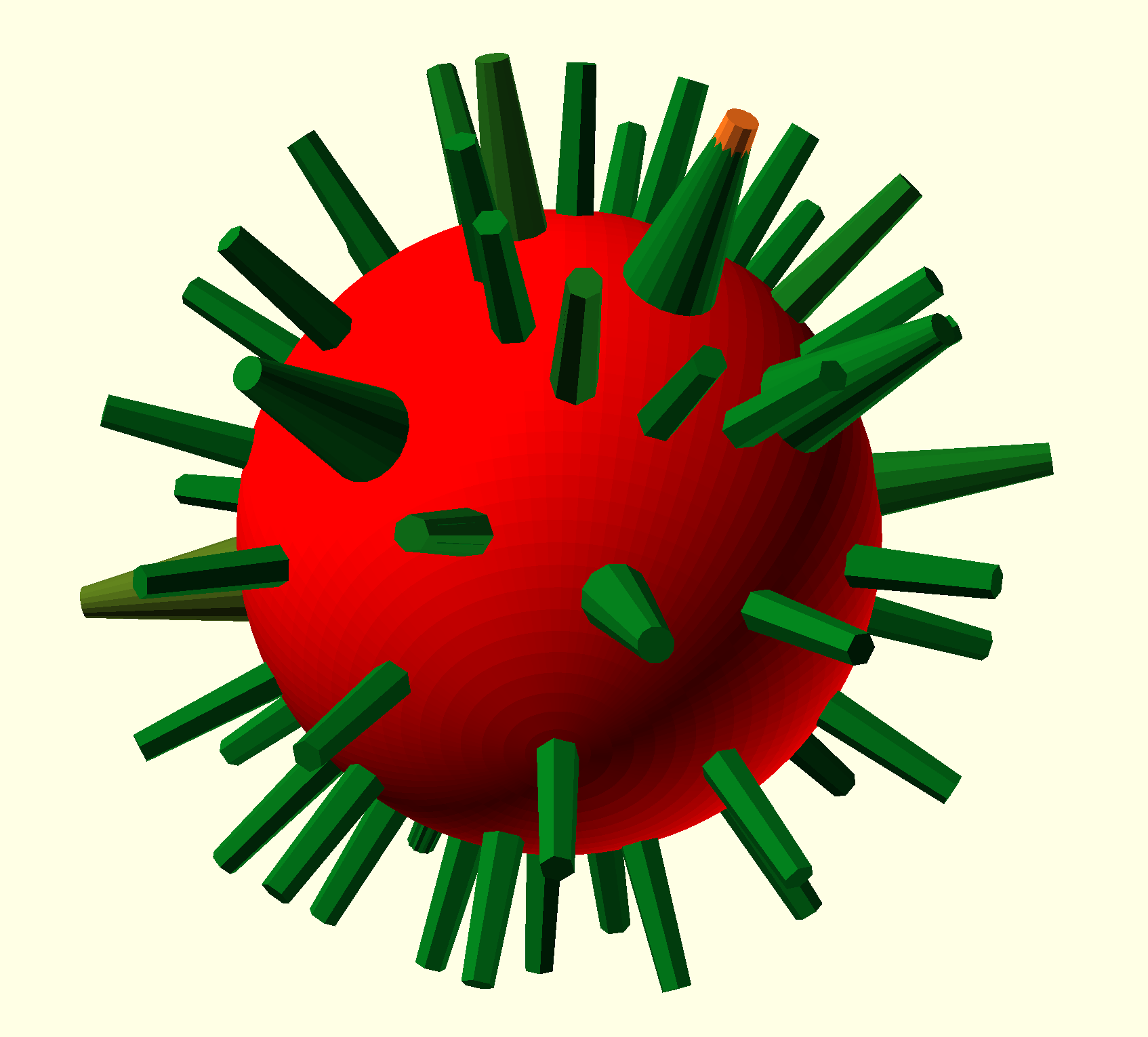
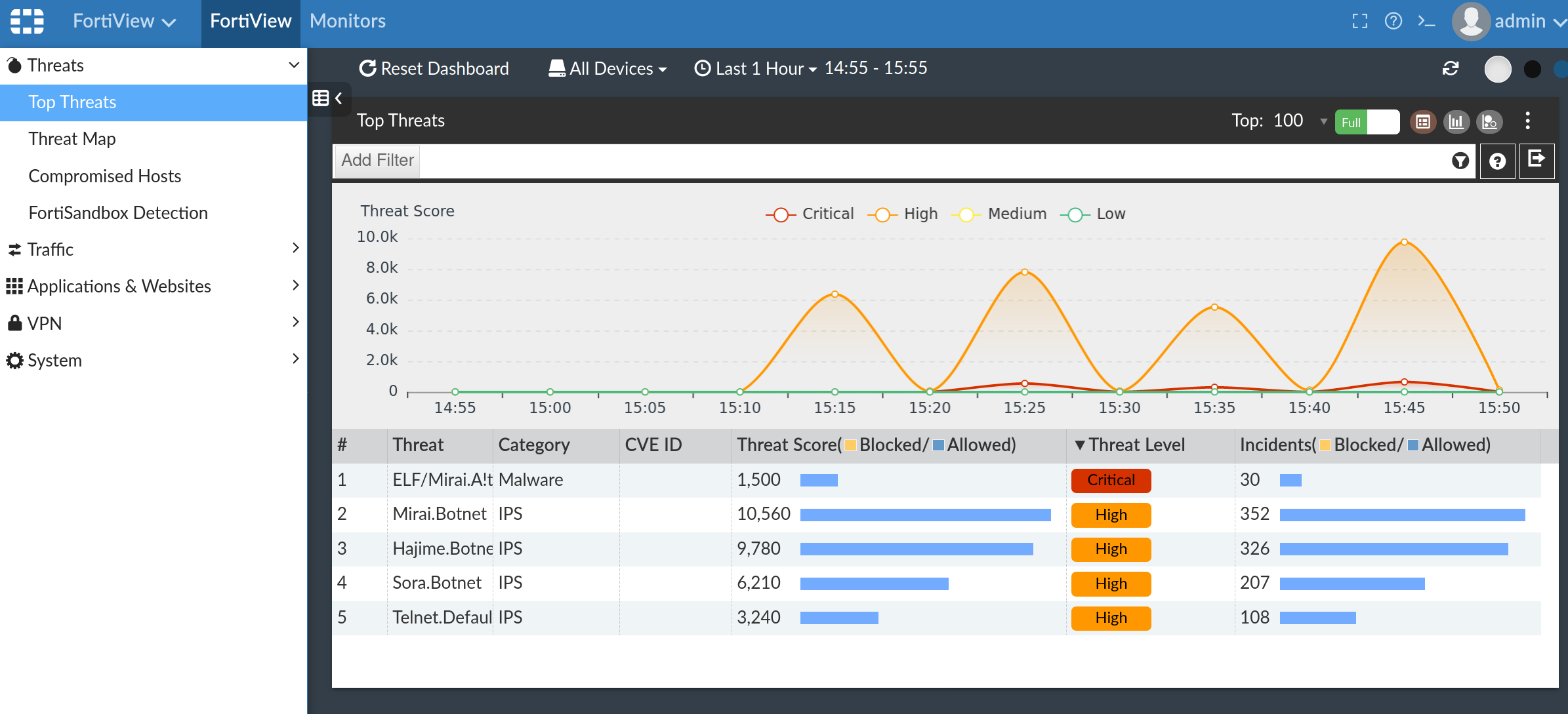

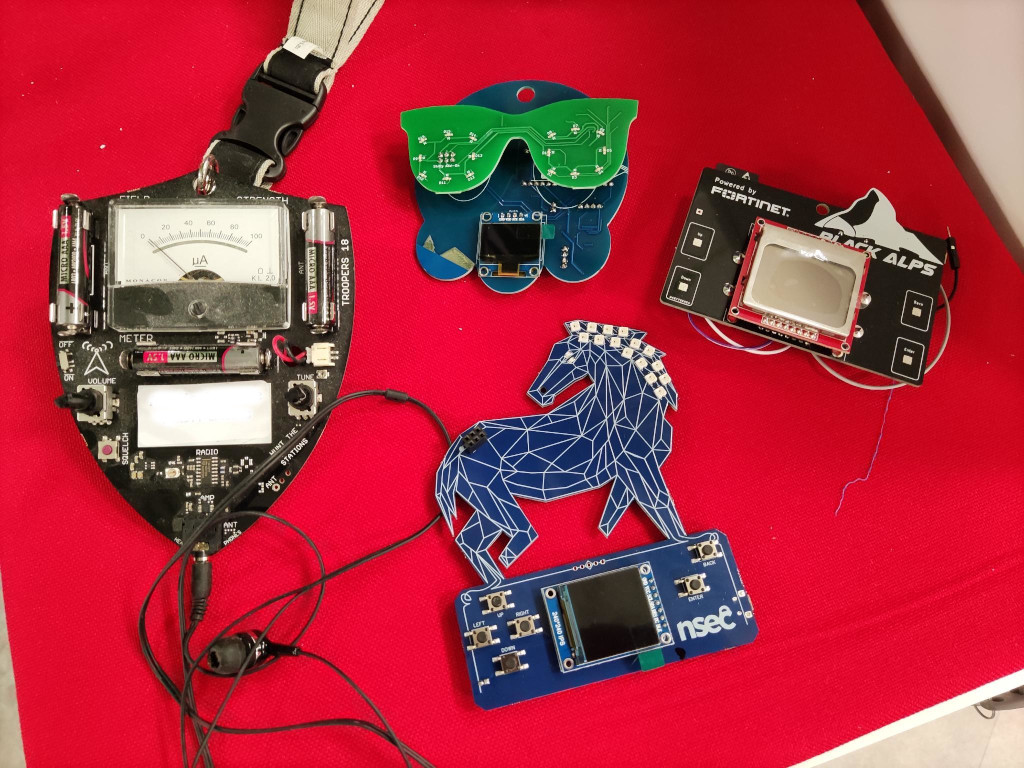
 in French
in French in English
in English